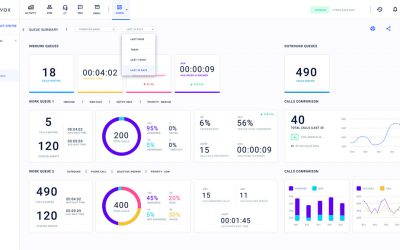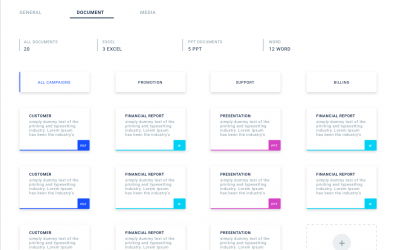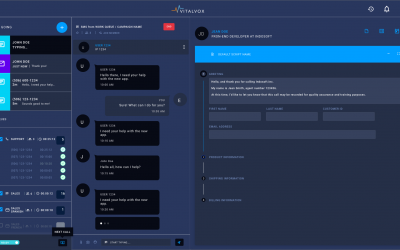Integrate Social Media Seamlessly
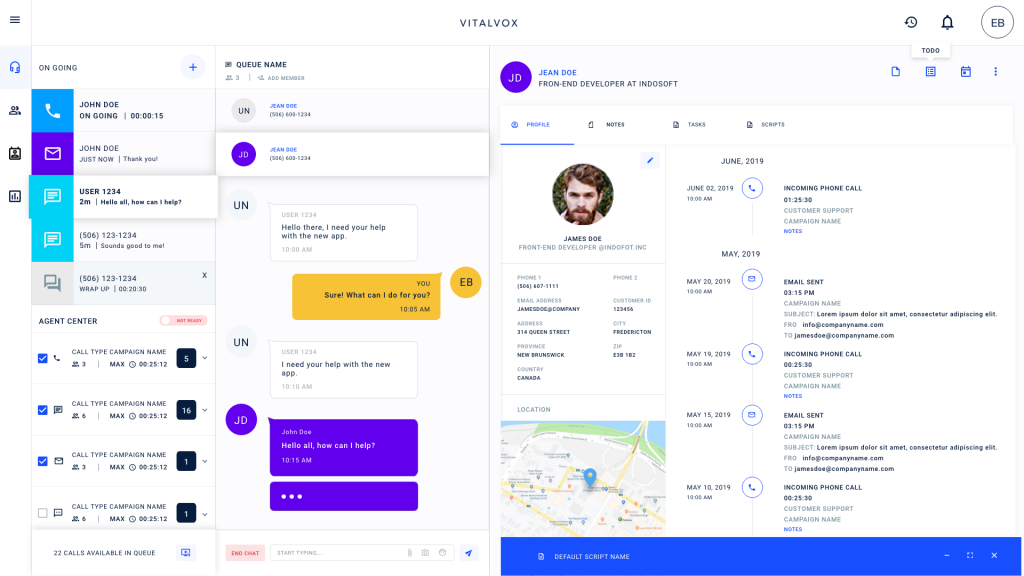
Integrate social media seamlessly with your contact center offers a competitive edge in today’s marketplace. By adopting the right strategy and tools, incorporating social media into your operations becomes seamless and successful.
The Growing Importance of Social Media
Customers increasingly turn to social media platforms to express their opinions, concerns, and feedback. Studies indicate that one-third of business clients prefer reaching out to customer service through social media rather than traditional phone calls. Furthermore, approximately 67% of consumers use social media platforms to resolve their issues, and interactions with customer service on Twitter have surged by 250% in the past two years.
What is Social Media Integration?
Social media integration entails incorporating platforms such as Facebook, Twitter, Instagram, LinkedIn, and others into an organization’s communication strategy. Consequently, this practice plays a crucial role in digital marketing as it enables businesses to connect with a wider audience, engage customers, and build brand awareness.
In contact centers, social media integration serves to:
- Interact with customers
- Manage inquiries
- Offer customer support services
Seven Benefits of Social Media Integration
Increased Customer Satisfaction
First and foremost, social media provides a quick and convenient channel for customers to seek support or ask questions. By integrating social media, you allow customers to engage with your contact center on familiar platforms, leading to personalized and timely responses, ultimately boosting customer satisfaction.
Improved Customer Engagement
Additionally, integrating social media opens up new avenues for customer engagement. You can interact directly with customers, build relationships, gather feedback, and create a positive brand image. This personal touch fosters a sense of value and understanding among customers.
Increased Efficiency
Moreover, social media integration enhances contact center efficiency in multiple ways. Agents can handle multiple channels from a single interface, reducing the need for various tools and logins. Automation tools and chatbots further optimize efficiency by handling routine tasks, allowing agents to focus on more complex issues.
Greater Insight into Customer Needs
Through social media integration, contact centers gain valuable insights into customer needs and preferences. This information aids in product and service improvement, targeted marketing, and identifying growth opportunities. Additionally, it enables proactive issue resolution and timely responses to customer inquiries.
Increased Cost Savings
Integrating social media can also lead to cost reductions associated with traditional communication channels like phone and email. By offering support through social media, call volumes and email inquiries can be reduced, resulting in significant long-term cost savings. Furthermore, automation on social media platforms further reduces manual labor costs.
Real-time Customer Feedback
Social media platforms offer a direct channel for customers to voice opinions and interact with brands. By employing social media listening tools, you can track brand mentions and respond to customer inquiries and complaints in real-time. Consequently, this immediate feedback loop provides valuable insights into customer preferences and sentiment.
Improved Brand Awareness
Lastly, social media integration contributes to enhanced brand awareness. A more personalized and interactive experience with customers fosters increased brand loyalty and positive word-of-mouth recommendations. Social media analytics and reporting tools help track strategy success and inform data-driven decisions to further boost brand awareness.
How to Integrate social media seamlessly with Your Contact Center
Define Your Objectives
Firstly, determine your goals for integrating social media into your strategy. Whether it’s improving customer service, increasing engagement, or driving sales, clarity on objectives will guide platform selection and measure results.
Choose the Right Platforms
Next, select social media platforms that align with your business needs and your target audience’s demographics. Consider where your audience spends the most time; for instance, LinkedIn might be more suitable for B2B businesses than TikTok.
Train Your Agents
Then, equip your agents with effective social media communication skills. Training should cover customer engagement, responding to inquiries, and handling complaints on social media platforms.
Monitor and Measure Results
Finally, use analytics tools to track response times, customer engagement, and satisfaction. Analyze the data to make necessary adjustments and improve your social media strategy continually.
Tools and Resources for Social Media Integration
Chatbots
These computer programs enable automatic interaction with customers on social media platforms, handling queries, providing information, and even completing transactions.
Live Chat for Social Media Platforms
Moreover, real-time messaging allows businesses to interact with customers instantly on social media, building strong customer relationships.
Messaging Apps
Utilize popular messaging apps like WhatsApp, Facebook Messenger, and Telegram to connect with customers and provide support.
Customer Relationship Management (CRM) Software
Integrate CRM software with social media to gain a comprehensive view of customer interactions across multiple channels.
Conclusion
Integrate social media seamlessly with your contact center can significantly benefit your business. By enhancing customer satisfaction, improving engagement, increasing efficiency, and gaining valuable insights, your customer service will reach new heights. By following the outlined steps and utilizing the recommended tools, you can seamlessly integrate social media into your customer service strategy and propel your business to success.
At Call Center Studio, we offer Conversations API, a communication channel equipped with live chat features for faster customer query resolution.
With personalized responses, chat records, and ICR scenarios, Conversations API streamlines communication, providing an improved and efficient customer experience.
To learn more about how Conversations API can benefit your business, visit our website to schedule a demo today.
FAQ’s
Q1: What exactly does “social media integration” mean in a contact center context?
A: Simply put, social media integration refers to connecting your social platforms—like Facebook, Twitter, Instagram, and LinkedIn—with your contact center systems. As a result, your agents can manage all customer interactions from one centralized interface. This unified approach helps streamline operations and ensures a consistent customer experience.
Q2: Why should my contact center invest time and resources into integrating social media?
A: For starters, customers increasingly prefer using social media to reach support teams. Because it’s fast, familiar, and convenient, it has become a top choice for many. Moreover, integrating social media helps you boost engagement, improve response times, and enhance customer satisfaction—all while potentially reducing costs through automation.
Q3: Which social media platforms should we integrate first?
A: That depends on where your audience spends their time. For example, if you’re targeting professionals or B2B clients, LinkedIn may be the ideal starting point. On the other hand, if your customers are more active on Facebook or Instagram, those platforms should take priority. Ultimately, focus on platforms that align with your customer demographics.
Q4: How do we train our agents for social media integration?
A: Training should go beyond basic tools. First, teach agents how to communicate effectively in a digital space—tone, speed, and empathy are essential. Then, ensure they understand the features of your integrated tools, including chatbots, live chat, and CRM systems. Lastly, coach them on social listening and sentiment analysis to help them respond more thoughtfully.
Q5: What tools are needed for effective social media integration?
A: Typically, you’ll need a few core components. These include a unified interface for managing multi-channel interactions, chatbots to automate common inquiries, and a CRM that tracks customer history across platforms. In addition, live chat functionality and analytics tools help complete the toolkit for a truly seamless experience.
Q6: How do we measure the success of social media integration?
A: You can measure success through key performance indicators (KPIs) like response time, first-contact resolution, customer satisfaction scores, and overall engagement rates. Furthermore, tools that offer real-time analytics allow you to track sentiment, identify trends, and adjust your strategy proactively.
Q7: What are common pitfalls or challenges when integrating social media?
A: While the benefits are significant, challenges can still arise. For example, starting with too many platforms can stretch your resources. Additionally, without proper agent training, brand voice inconsistencies may occur. Fragmented systems, poor moderation, and a lack of strategic measurement also hinder progress. Therefore, it’s important to plan carefully and scale gradually.
Q8: How long does it take to fully integrate social media into a contact center operation?
A: The timeline varies based on your current setup and goals. For instance, integrating a single platform with basic automation might only take a few weeks. However, a full-scale implementation involving multiple platforms, advanced workflows, and CRM integration could take several months. Regardless, starting with a phased rollout often ensures smoother adoption.
Q9: Can social media integration really reduce costs?
A: Yes, it can. By diverting routine queries from more expensive channels—like phone or email—to automated social interactions, you significantly reduce support costs. Plus, automation through chatbots helps manage volume efficiently, allowing your team to focus on complex issues that require a human touch.
Q10: How do we handle privacy, compliance, and moderation when using social media for customer service?
A: To stay compliant, establish clear guidelines around data handling and customer privacy. Make sure your tools are aligned with industry regulations like GDPR or CCPA. In addition, set moderation protocols to manage inappropriate content and ensure agents are trained to recognize potential risks. Ultimately, secure and compliant communication builds long-term trust.
Categories
- Agent Performance & Training
- AI solutions
- Asterisk
- Business Growth
- Call Center Performance & Productivity
- Call Center Software Platform
- Call Center Technology & AI Integration
- Call Center Training
- Call Center Workforce Management
- Call Monitoring
- Cloud-Based Solutions
- Customer Experience
- Data Security
- General
- Insights
- Integrated Customer Service
- News
- Omnichannel Communication Strategy
- Omnichannel Support
- Quality Assurance
- Tech